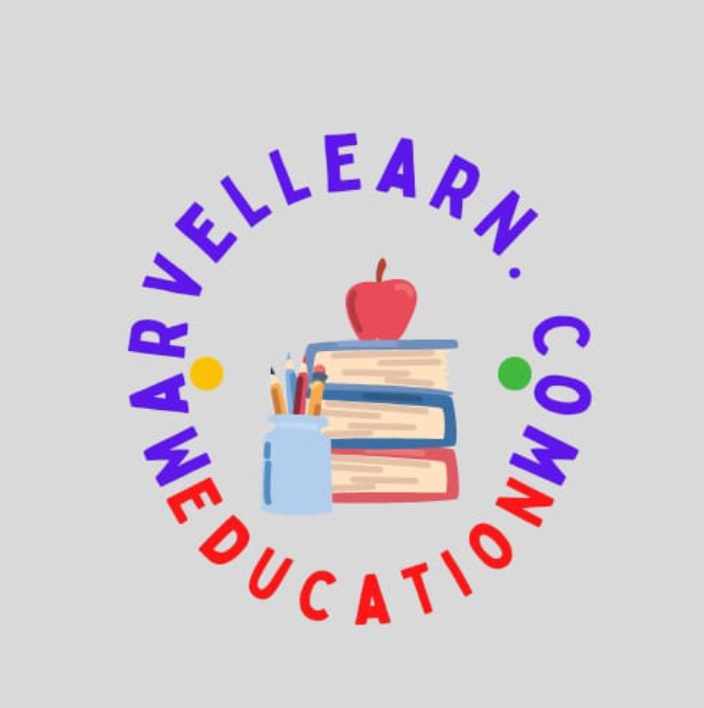Topic : Features of CPU
Duration : 40 Minutes
Period : Single Period
Reference Book :
Starter’s Companion Computer for Primary Schools, Book 2.
Lagos State Unified schemes of work for lower Primary, (Primary 1 – 3).
Online Resources
Instructional Material : Chart showing the external components of a System unit
Learning Objectives : By the end of the lesson learners will be able to :
i. Describe the System Unit
ii. Identify the features of System unit
iii. State functions of the System unit and some of its parts.
Content :
External Components of the System Unit
The external components of a System Unit is shown in the diagram below : The front of the system unit is made up of several parts, port or opening. These includes:
- CD/ DVD Drive :
- Tray Open Button :
- USB Ports
- Headphone / Mic Ports
- Power Switch
- Reset Button.
CD/DVD Drive : The disk drive is responsible for reading and writing information that is on a Compact Disk or Digital Video Disk.
USB Port : The Universal Serial Bus (USB) is technology that allows a person to connect an electronic device to a computer. It connects different devices using a standard interface. Most people use USB for computer mouse, keyboards, scanners, printer, digital cameras, and USB flash drives.
Power Switch : This is sometimes called power button. It is used to switch on the system unit. But should not be used to switch it off.
Reset Button : A restart button helps to restart or reboot a system unit. A keyboard can also be used by pressing the Ctrl + Alt + Del buttons at the same time.
Audio Port : An audio port on a computer is any receptacle or jack to which an audio device such as speakers, headphones or a microphone can be connected.
The back end of the system unit consist of :
- Power Connector
- Power Supply Cooling fan
- PS/ 2 Keyboard and Mouse Connectors
- Serial Com and parallel Port
- VGA Port
- USB Ports
- Microphone Jack
- Audio Out Jack
- Line In Jack
- Expansion Slots
- 10/100Mbps R J-45 Ether et Lan Port
Presentation Steps
Step 1 : Revises the previous lesson with the learners by asking questions on the previous lesson taught.
Step 2 : Introduces the new topic by describing the system unit and state its functions
Step 3 : Identify the external parts of system unit
Step 4 : State the functions of each part from the front end and back ends
Evaluation :
1. ______________ is a part of computer where other parts are connected. (a) Mouse (b) Keyboard (c) System unit
2. The ______________ on the system unit is used to switch on the computer. (a) Power button (b) USB port (c) CD/ DVD drive
3. Which of the following can be found in the front view of the system unit? (a) CD/ DVD drive (b) VGA port (c) Serial port
4. One of these is not found in the front view of a system unit . (a) Power button (b) DVD player (c) Power connector
5. What is the meaning of USB?
___________________________________________
6. To reset the system unit using the keyboard, we use ________________________ keys. (a) Ctrl + S (b) Ctrl + Alt + Del (c) Sht + A
7. What is the function of a CD/ DVD drive? ______________________________________________________________________________________
8. The audio port is used to connect audio device such as ____________________, ____________________ or a microphone can be connected.
Conclusion : At the end of the lesson learners were able to answer the questions correctly.
Assignment :
1. Draw a system unit casing showing the front view.